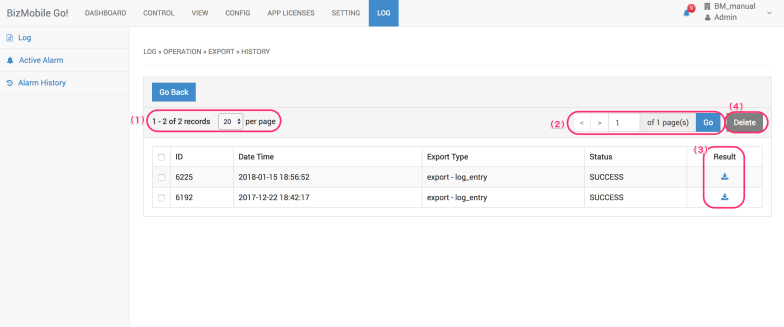Export Log and Alarm
Logs and Alarms can be exported in CSV format, specifying the period and type.
1. Go to LOG -> Log, Active Alarm or Alarm History -> Export
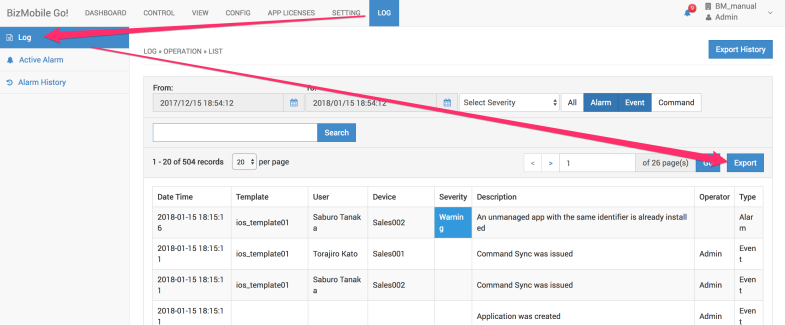
2. Press OK at “Create download job?” screen.
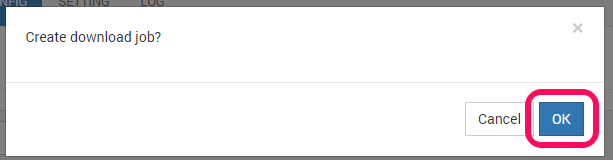
3. System shows a new job at the Export history table as status=PENDING. After a few seconds, press Refresh button on your browser.
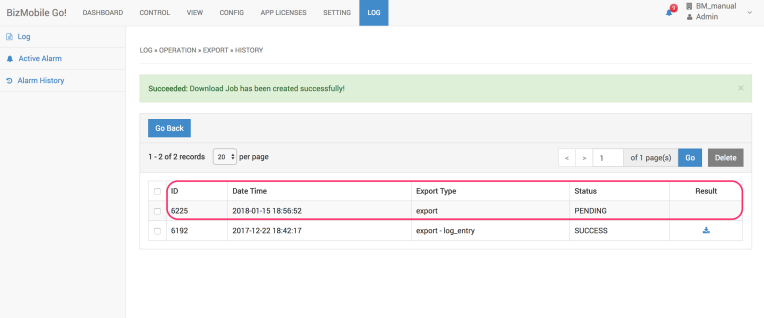
4. After refresh, Status is changed to SUCCESS, click a icon displays on the Result row to download CSV file. If not, please wait some more seconds and press refresh button on your browser again.
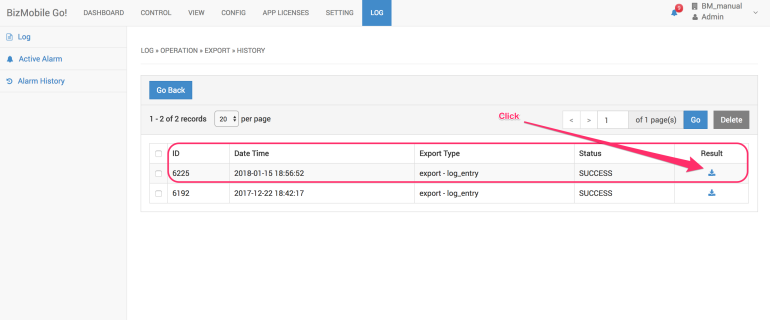
Log/Alarm Export has download history as below. Operator can download again specified CSV file, and delete unnecessary download record.